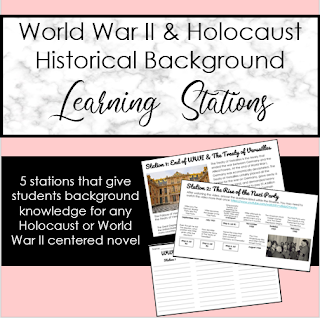Not anymore! This summer, I created a Teacher Instagram and found my spark. I was so inspired by all the educators on Instagram sharing their ideas and came across the idea of learning stations. If you're interested in following me, you can find me @discoveredwithdestiny here
At first, I did not want to invest in anymore time to my notes because I had finally got to a place where I didn't "need" to create new materials because this is my fourth full year as a teacher. However, I found a way to take what I already had, and add more finesse to my notes that I had already created.
Here's how I do notes now:
1. Start with the PowerPoint that you've already created (or found online) - Don't reinvent the wheel! If you've already created the PowerPoint, use what you have or make some minor adjustments to change it into stations. You can also find tons of resources online that are already created for you. Google is a good place to start, but you can also check out sites like Teachers Pay Teachers as well.
2. Divide your presentation into sections, concepts, or categories - For example, if I were to do a lesson on nonfiction text structures, I would separate the presentation by each type of structure and have the students move around to write down each type and some examples or identifiers.
3. Create task cards or instructions for each station - If you using a PowerPoint you've already created, I usually just have instructions listed on the board or SmartBoard for what to do at each station. Normally if I am using a PowerPoint from my resources or online, it is for the purpose of taking notes.
If you are using a PowerPoint that you made specifically for learning stations, then you can list each station on a slide and print them as task cards or use computers to display the slides.
Just for reference, you can see that in the stations I created for the historical background for WWII and the Holocaust that each station has a specific topic and task. If you're interested in this product, you can find it here
4. Provide an answer sheet and watch the magic happen!
I hope that this post has been helpful and encourages you to use learning stations in your classroom! Ditch that boring PowerPoint and lecture style classroom and implement stations into your class!
You can find templates and more stations in my store, here